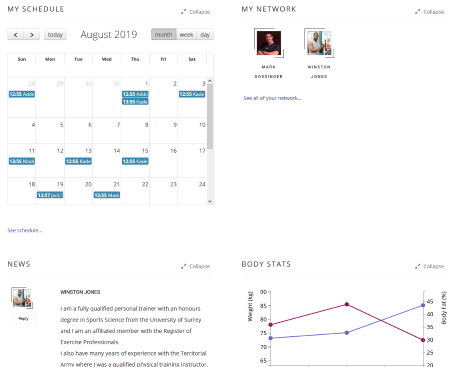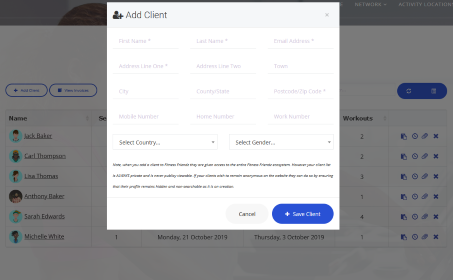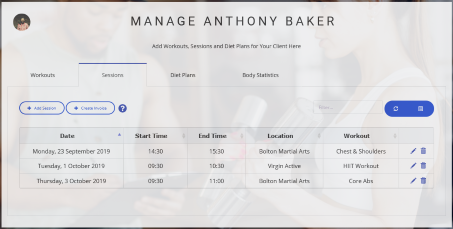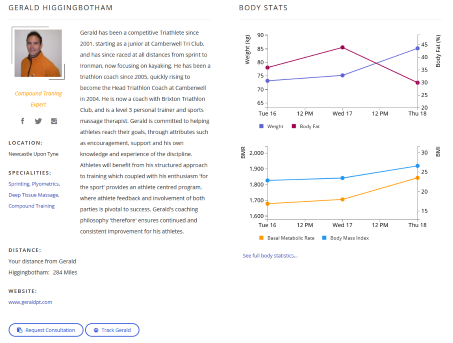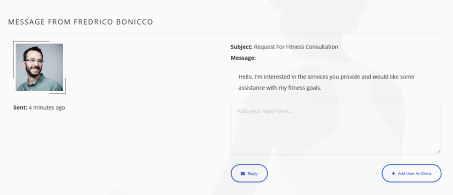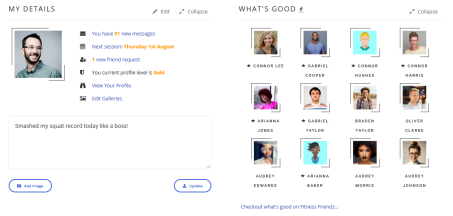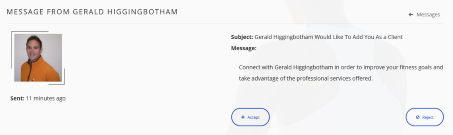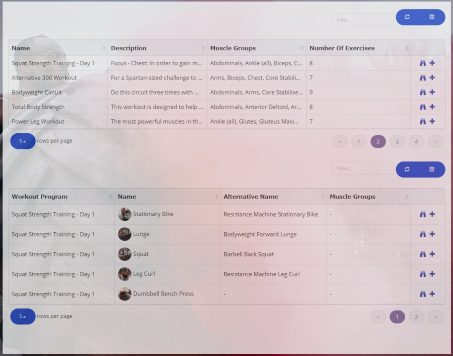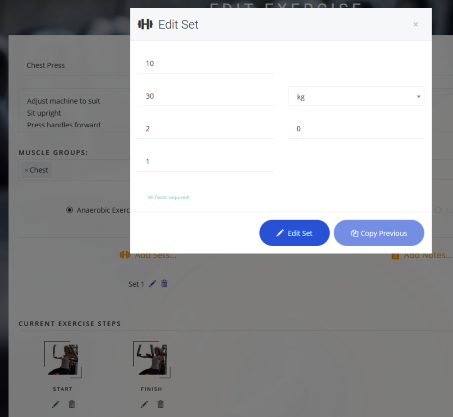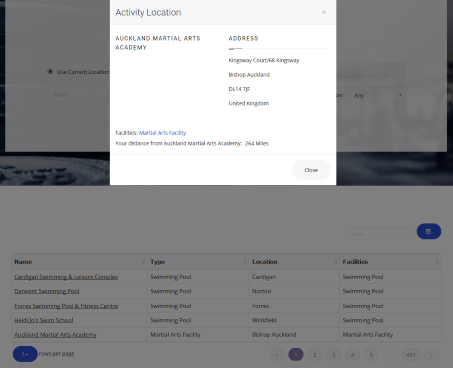Fitness Friendz Help
We're always happy to help
Using Fitness Friendz The
Social Network for Fitness
Hopefully general usage is intuitive, but where it may not be so obvious we have compiled some 'How-Tos' here. If you require any further help using our social fitness network features, please contact us and we'll get right back to you.
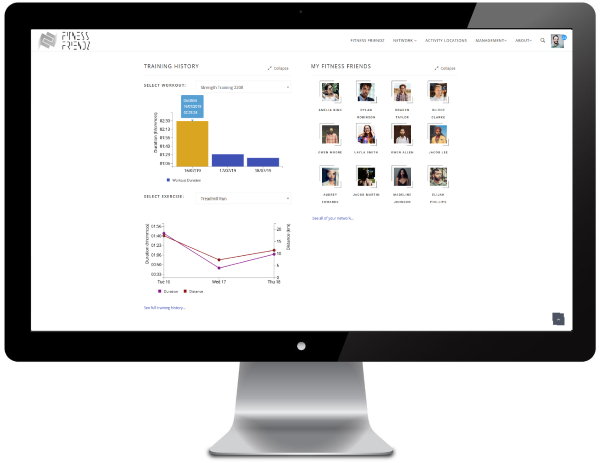
As a Fitness Professional, once you have logged in to your Fitness Friendz account you'll see your schedule in a handy calendar, allowing you to easily manage all your appointments and avoid double booking.
Add your clients easily and manage their fitness programs, track their progress and print reports all in one place.
If your a Fitness Enthusiast looking for advice or a professional consultation, simply search our ever growing directory of fitness professionals and connect.
Send a consultation request to the professional that most meets your needs. Once the professional receives your request they can then either reply to your message or send a 'Client Add' request (note that professionals cannot contact enthusiasts unless the enthusiast initiates the conversation).
You'll recieve a notification letting you know that the professional you contacted wants to add you as a client.
Add your own custom workouts and exercises or pick from our growing database for personal use or for your clients.
Add anaerobic, aerobic or custom exercises such as Super Sets to your workouts or create additional standalone exercises.